Production Blog: Editing
I'm aware that learning how to utilize iMovie will take some time and effort. I utilized a different piece of software and a different version of iMovie the last time I created a film project for school. But, regardless of the program I choose, the fundamentals of video editing remain applicable. I need to get comfortable with iMovie's user interface. Learning how to import media files, such as music and video clips, is part of this. I need to learn how to use a variety of tools, including the splitter, timeline, and trimmer. Using effects and transitions effectively can improve my project's aesthetic appeal. I also need to learn how to apply filters and change audio levels. Thank goodness, iMovie has a ton of features that can assist me in producing a project that looks polished. To learn the software, I first started with some simple internet lessons. My experimentation with various features and effects has been aided by my practice with sample film. I've come to understand that the secret to successful editing is paying close attention to detail and exercising patience. The overall quality of my product can greatly benefit from good editing. To assist me hone my talents, I've asked my friends and teacher for comments. I may find it useful in future projects to learn how to use iMovie. In order to improve my knowledge and abilities, I'm also willing to investigate different video editing programs. As a filmmaker, I think it's critical to never stop learning and developing. I had to attend numerous lessons in order to comprehend some of iMovie's more complicated capabilities. In order to prevent losing my progress, I've also learnt to maintain organization and frequently save my project files. I'm confident that with hard work and practice, I can master iMovie and produce outstanding video productions.

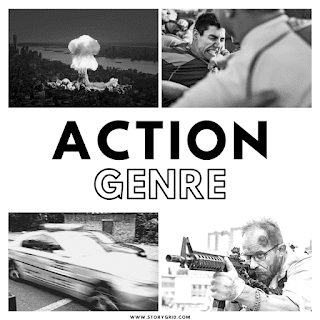
Comments
Post a Comment