production blog - editing time
Today's the first day that we are doing some edits. Out of the whole group, I have the most experience with editing softwares and how to edit. I also own a Macbook so editing will be free and easy for me with iMovie. I could've waited till we finished all the scenes to edit, but we have enough clips to start with something. Firstly, I downloaded the royalty free music that we planned on using and exported it. I then airdropped all the film videos to my laptop. Why Airdrop? Because the quality doesn't worsen when exporting and it sends super fast. Anyways, I put all the videos together and started working on the first edit, which was the most major one too. It was a fade going from the HD quality video of the news video and slowly zooming out to show the video being played on the TV. First thing that I did was gather the information on how many pixels the original video was shot with, and how many it showed up with on the TV. Jibril's TV can show 1080P and the video was recorded in 2560P. I found a website that could switch video from 2560P to 1080P and got the resulted video. I then added that video the the scene before the TV so that the transition would run smoother. Lastly I added the fade effect and voila, the first major edit had been completed. I then worked on some minor edits here and there. Finding the perfect endings in each clip and stuff like that. The one thing I don't like about filming on a low budget is that we don't have the equipment for good sounding microphones like professionals do. So our audio comes out echoey and funky. I finally called it a day with the editing since I wanted to work on some more filming and help jibril with the Social Media accounts. Thats all for now, logging off for the night.

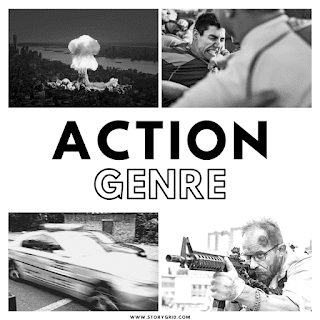
Comments
Post a Comment